 Bread
BreadIf you don't do this from the page "HOME" then the shortcut will take you to whatever page you make it. Doing this will ensure that your shortcut takes you to the most recent 'Daily Bread'.
2.You need to download the icon to someplace you can remember.It doesn't matter where you put it as long as you can remember where, and you
![]() don't delete it later. I put all my icons in a file named "ICONS" in "MY DOCUMENTS"
but that's just me(You could name it "FRANKENSTEIN" for all Windows cares!).
To download it click on the little icon.
don't delete it later. I put all my icons in a file named "ICONS" in "MY DOCUMENTS"
but that's just me(You could name it "FRANKENSTEIN" for all Windows cares!).
To download it click on the little icon.
On the "HOME" page right click just about anywhere on the screen and select
"CREATE SHORTCUT" from the dropdown menu. Here's a picture.
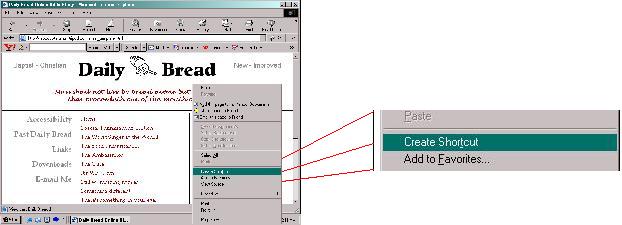
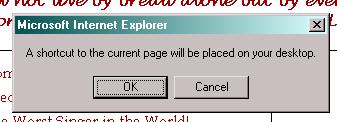 Then Windows will ask you "Do you want to add a shortcut to your desktop?".
Hopefully, you will say yes.
Then Windows will ask you "Do you want to add a shortcut to your desktop?".
Hopefully, you will say yes.
 Now if you minimize
your browser you'll see something like this on your desktop. Eeeewww, ugly shortcut.
Now if you minimize
your browser you'll see something like this on your desktop. Eeeewww, ugly shortcut.
After you right click you will see
a menu. At the bottom it will say "Change Icon", click there. Another window will open up
with a whole bunch of the icons that came with your computer. We don't want to use any of those,
so just hit "browse". Then go find your icon and okay everything. When you're done you can even change
what the shortcut says from that screen. This is what the finished product will look like.

Wow, what a shortcut! It's so pretty, I'm gonna change all my shortcuts to this!
[Daily Bread is designed and maintained by Angry Hippo Web Design.]